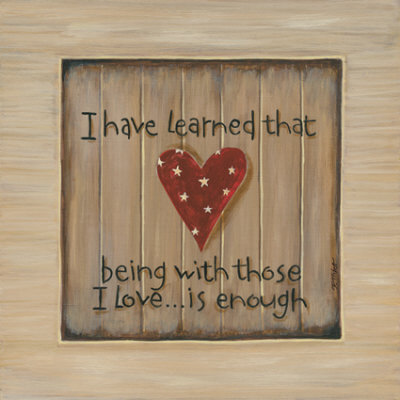Step 2: Find your favorite song on web whose extension ends with .MP3 (Example http://fsb.zedge.net/mobile-download/4-884714-8774275/Taitanic_Rmx.mp3 ), you can find song of your choice on http://www.edesimusic.net/music/andromeda.php
Copy url address of your selected song by right clicking on it.
Step 3: paste the copied url in below text box and then click on "generate code" button, and then copy whole generated code.
Step 4: Now go to your profile page. and follow the steps shown in the below pictures.
------------------------------------------------------------
----------------------------------------------------
For Snow Fall Effect click at http://funwithorkutscrap.blogspot.com/2010/06/cool-snow-effect-in-ur-about-me-section.html
If you liked this tutorial please leave your comments here..